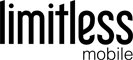Broadband Internet FAQs
YOUR QUESTIONS ANSWERED
General Information
How does Limitless Mobile Home Internet work?
Limitless Mobile has installed 3G and 4G LTE transmission equipment on structures throughout Central PA. These structures include silos, church steeples, rooftops, existing cellular towers and new cellular towers. These wireless sites communicate with different types of devices that have Limitless Mobile SIM cards—including smartphones, tablets and dedicated routers.
What is 4G LTE?
4G LTE stands for Fourth Generation/Long Term Evolution. It is the fourth version of mobile communication technology and allows for large amounts of data to be sent and received wirelessly.
Is my data really “limitless”?
Yes, as long as you choose our Best Value or Fast Ultra plans. As with all shared capacity, heavy usage at peak times may result in slower speeds, but your data use is unlimited.
I’ve heard wireless networks can be hacked. Is my data secure?
Our new state-of-the-art network has very robust security. Any data transmitted between your antenna and our towers is encrypted, and only devices with authorized SIM cards will be able to communicate with the network.
Why is Limitless Mobile Home Internet not available in my area?
Limitless mobile currently covers parts of Clinton and Lycoming counties, in order to obtain our service , you must reside in our coverage area
Who can get Limitless Mobile Home Internet?
Occasionally a tree, building or other obstruction may prevent us from being able to install service at your location. Most interested customers in the coverage area are able to get service without any problems. Call 888-249-8030 today to find out if service is available in your area.
How fast will my connection be?
Initially, we are offering download speeds up to 10 Mbps (Fast Ultra plans). As an example, if you want to download an episode of your favorite TV show, it will take about seven minutes to complete with an 10Mbps connection. As we add sites to the network and optimize, we expect to be able to offer higher speeds.
Can aluminum siding or a metal roof prevent me from getting service via a router inside my house?
In short, yes. Metal can cause the signal to bounce, preventing you from getting a reliable signal. To help prevent or counter this issue, please place the router in a window or arrange for an external antenna to be installed.
How many devices can I use at once?
You can connect multiple devices to your Limitless Mobile Home Internet router.
Can I access the Internet from anywhere?
No, Limitless Mobile Home Internet is a fixed point-to-point wireless Internet solution, meaning the connection runs from our tower to your house. It is not a mobile broadband solution. Within your residence or business, you can use a wireless access point to create WiFi in the building.
Is this satellite internet?
No, Limitless Mobile Home Internet is delivered using ground-based transmitters.
Does the signal from the tower determine my speed?
Yes and no. There is a minimum signal strength required from the tower for you to receive a given speed. Once that strength is achieved, factors other than signal strength can limit your speed.
Does Limitless Mobile offer Voice over IP (VoIP) phone service?
Not currently. We are looking to offer VoIP service for homes and businesses in the future. Limitless Mobile modems come equipped with built-in VoIP capabilities.
Will television be available through Limitless Mobile?
Limitless Mobile sells use of data. You may use that data in any way that you would normally use the internet, such as to visit websites, video chat, watch YouTube or make calls with third-party VoIP services like Skype or Google Voice. Television service in the traditional sense, where you subscribe to a package of channels and have a set-top box on your television, is not available through Limitless Mobile.
Installation & Setup
What is involved in setting up Limitless Mobile Home Internet service?
Based on your distance from the nearest Limitless Mobile site, the type of dwelling you live in and other geographic factors, we will determine the type of equipment that’s best for your location.
In most cases, Limitless Mobile will send you a small but powerful router, along with an easy-to-use setup guide. In less than 10 minutes, you should be surfing the internet.
How large is this home router?
Our router itself is about 7” x 5” x 1” — additionally, you’ll need two small antennas that affix to the back.
Where is the most ideal location for the router?
Ideally you want to put the router on the highest floor of your home, in a window facing the tower. If you don’t know what the closest tower is to your home, a Limitless Mobile Customer Care representative can help you.
What is not an ideal location for the router?
Please avoid putting your router in a basement. The signal can have issues penetrating through the earth and foundation, causing unreliable signal and, therefore, unreliable service.
Do I have to purchase equipment?
Yes. Customers are required to buy or lease their equipment from us. If you choose to buy your equipment from Limitless Mobile, we offer a 30-day money-back guarantee. Financing will be available for equipment purchases starting in 2016.
Do I need to sign a contract?
You have the option to sign a contract or go month-to-month.
Will I be required to pay a security deposit?
Depending on your credit history, you may be required to pay a security deposit in order to lease equipment.
Why do I need an Ethernet cable if this is a wireless service?
If your device has wireless capability, as most newer products do, then you do not need an Ethernet cable. However, older computer models and desktops may not have wireless capability and will require an Ethernet cable to make the physical connection between the router and the computer.
Which port do I plug the Ethernet cable into?
You can plug the Ethernet cable into any of the three Ethernet ports.
What is my wireless password?
The wireless password (“WiFi Key”) appears on a sticker on your router box, as well as on the bottom of your router. You are free to change the password once you have your network set up, however, it is not necessary to do so.
If I am using the Ethernet cable, why do I need a wireless password?
If a secondary device is used, such as a smartphone, tablet or other wireless device that requires a wireless connection, you need the wireless password to connect those devices.