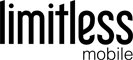TIPS FOR WHEN CUSTOMER CARE IS NOT AVAILABLE
Mobile Phone FAQs
BILLING QUESTIONS
How can I view my bill?
- Check email—Limitless Mobile emails bills around the 8th and 22nd of every month
- View online—bills are available via this website
- Click “My Limitless” in the main navigation and then My Account
- If you’ve never logged in to pay online and don’t remember the username and password you set up when you activated your account, please call your local store or Customer Care for help retrieving your login information
- Try mail—Limitless Mobile offers paper billing; please contact Customer Care if you would like a paper bill and you’re not receiving one
How can I pay my bill?
- Online—you may pay your bill anytime with a debit or credit card on this website by clicking on “My Limitless” in the main navigation, and then My Account Login, then click bill payment
- Autopay—The most convenient way to pay your monthly bill is by enrolling in Autopay, which automatically pays your bill with your debit/credit card two days prior to your due date. You can check the box to enroll in Autopay after you’ve logged into the billing portal.
- Phone—you can call any Limitless Mobile retail location to pay your bill or call Customer Care to speak with a representative and pay your bill with a debit or credit card (do not email your credit or debit card information)
- US mail—Mail a check with your account number and contact information to Limitless Mobile, 508A West Southern Ave., South Williamsport, PA 17702
- In person—Come into a retail location and pay by cash, check, money order, credit or debit card
SERVICE-RELATED TROUBLESHOOTING
Issue: Device states “no service” or “emergency calls only”
- Restart Device
- Try moving to an area with better signal
- Verify SIM is inserted correctly
Issue: Device states “SIM error”
- Verify SIM is inserted correctly
Issue: Device states PUK blocked
- PUK blocked error requires a new SIM card. It is a result of too many failed password attempts
- Please call Customer Care for assistance
Issue: Device states SIM card rejected or unregistered SIM card
- Please call Customer Care for assistance
CALL-RELATED TROUBLESHOOTING
Issue: Call failed
- If phone has no signal, please see service-related troubleshooting
- Verify phone is not in airplane mode
- Verify number dialed is correct
Issue: Not receiving calls
- If phone has no signal, please see service-related troubleshooting
- Verify phone is not in airplane mode
- Verify number calling you is not blocked on your device
- Verify call forwarding is not active (go to settings and look at call forwarding)
Issue: Cannot access voicemail
- Confirm that you have dialed 610-468-6245 to access voicemail
- Verify PIN is correct (default PIN is 1234)
- To reset your PIN, please contact Customer Care for assistance
- If this is unsuccessful, please contact Customer Care for assistance
Issue: Not getting voicemail notifications
- Restart device
- If phone has no signal, please see service-related troubleshooting
MESSAGING-RELATED TROUBLESHOOTING
Issue: Text messages will not send
- If phone has no signal, please see service-related troubleshooting
- Verify you are using the full 10-digit number
- Verify phone is not in airplane mode
Issue: Picture or media messages will not send or download
- If phone has no signal, please see service-related troubleshooting
- Verify you are using the full 10-digit number
- Verify phone is not in airplane mode
- Verify data is on and the settings in the phone are correct
INTERNET TROUBLESHOOTING
Issue: Internet is not working
- If phone has no signal, please see service-related troubleshooting
- Verify the phone is showing data availability as noted by the signal bar with one of the following symbols E, 3G, 4G, H+ or LTE
- Call customer care to verify that the phone has the proper APN settings
Issue: Internet connects at reduced speeds
- Verify under settings that LTE is not disabled
- Restart device
- Limitless Mobile offers data connections ranging from Edge to 4G/LTE. If you believe you are receiving reduced speeds in an area with high-speed coverage, please contact Customer Care for assistance
EQUIPMENT-RELATED TROUBLESHOOTING
Issue: My device is no longer working correctly
- All equipment sold by Limitless Mobile, unless otherwise disclosed, includes a one-year warranty that covers any defects caused by the manufacturer
- Warranty status can be checked by visiting your local Limitless Mobile retail location or by calling Customer Care for assistance
Issue: My device is lost or damaged
- Please call Customer Care for assistance
- In the instance of a lost device, please contact us as soon as possible so we can temporarily suspend the mobile number and prevent further unauthorized use
Issue: Upgrade my device to a new one
- You are eligible to take advantage of any new promotion three (3) months prior to the expiration of your contract. Please contact Customer Care to check eligibility and current promotions